PC Desktop Systems
Today we live in a PC world, where our personal and business work lives revolve around using computers. We supply all the leading brand names, such as Acer, Fujitsu, HP, etc... If you are looking for a PC desktop system for home use for the family to surf the web, do homework, social media and general browsing we have these. Are you a student going to college and need something with more power or specific needs either for research, music, video or even for creating Youtube videos this is no problem. For business customers we have exactly want you want to get the job done. You want something reliable, a workhorse, something that will not let you down in your day to day tasks.
For the PC gamer we have all the power you need to play them online games with fast processors, plenty of RAM, large hard drives and fast video graphics cards. With quality world famous leading manufacturers you will see why we have been looking after Donegal's I.T. needs for so long. We pride ourselves in providing the best quality products at the best prices with our legendary after sales service and support. Your business is our business so will look after it like it was our own.










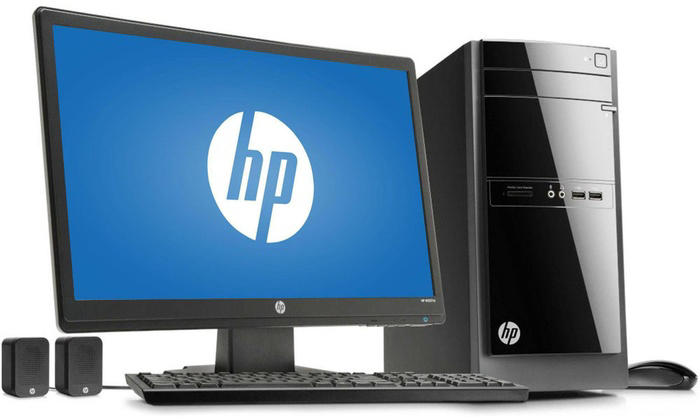



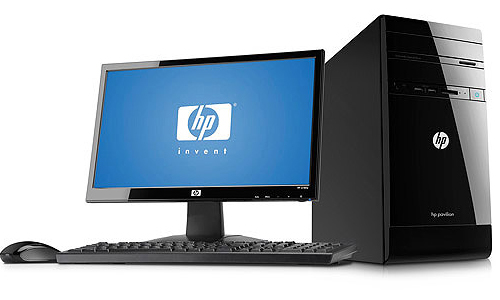
HOW TO CHOOSE A COMPUTER
You can find several styles of computers on the market, and you may be wondering how you’ll ever choose which one to buy. Some computers, such as laptops, are small and portable. Other computers use different operating systems, such as Windows and Macintosh, to make everything run. Computers may excel at certain functions, such as working with graphics or playing games.
Consider the following features when choosing the type of computer you should buy:
WHICH COMPUTER OPERATING SYSTEM DO YOU PREFER?
Windows is probably the most common computer operating system. However, Macintosh computers from Apple are also popular. Macintosh computers use Apple-specific software. However, many software applications written for Windows are will not work for Apple.
DO YOU WANT A LAPTOP OR PC?
Two types of computers you can buy are a laptop and a desktop. Here’s the difference: A laptop is portable, weighing anywhere from two to eight pounds (the lowest weight ones are called netbooks). The monitor, keyboard, and mouse are built into the laptop. (Note that if the monitor is damaged, you have to pay quite a bit to have it repaired or hook it up to an external monitor.) Choose a laptop (sometimes called a notebook computer) if you want to use your computer mainly away from home, or you have little space in your home for a larger computer. Desktop models typically have a large tower that contains the computer’s central processing unit (called a CPU). The keyboard, mouse, and monitor are separate. Desktop computers take up more space than laptops and are not portable, but they’re usually less expensive.
HOW ABOUT PICTURES AND SOUND ON YOUR COMPUTER?
If you work with a lot of visual elements (for example, photographs, home movies, or computer games), consider a desktop PC computer that has a better graphics card. Games often involve sound, so a high-end sound card may also be useful. Desktop PC computers with more sophisticated sound and image capabilities are often referred to as gaming or multimedia models and they typically require a larger hard disk to handle these functions. Because the capabilities of these cards change all the time, ask the person you’re buying the computer from whether the system can handle sophisticated sound and graphics.
EXPLORING STORAGE OPTIONS FOR YOUR PC
In the recent past, most computers came with an optical drive where you could insert a DVD and play a movie or music. If you buy a software program, it may come on a DVD, so you can use a built-in or external drive to install it. Today, many new computers and laptops don’t include an optical drive for reading DVDs, partially because you can so easily stream video from an online source without ever handling a DVD. Most computers today do have USB ports. USB ports accommodate a USB stick, which is a small plastic coated gadget that can hold a lot of data.
If you want to play the latest optical discs, get a computer with a Blu-ray player. Blu-ray is a great medium for storing and playing back feature-length movies because it can store 50GB or more, about ten times as much as the average DVD. Recent computers come without DVD capabilities because you can download and install software or play videos and music from the cloud (that is, via the Internet), so it’s possible to get along just fine without the capability to play DVDs. However, some software products still only come on a disc. You can connect an external optical drive to a USB port to load the software on your computer.
